After a few more surfings I got a very nice and simple tip from This Site which is very short and neat. But it will not be easy for those who are not yet having experiences in windows installation. Therefore, I am now giving a detail step by step way to resolve it with screen-caps. Please refer below.
BUMP!!!
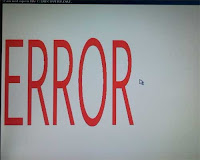
This is the Red Error Message you are so scared. Well, do not worry. Let's walk a bit further.
========================================================
(1) Force shut-down by Pressing Power Key for 5 Sec to restart your computer or any other way to restart your computer to get to the (2). Please do not remove your Windows 7 Installer or insert Windows 7 Installer if removed. You will have to run the installation setup.
(2)
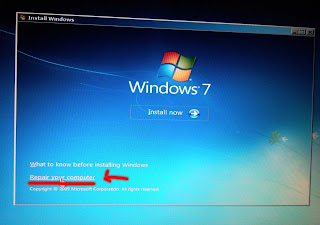
>> Click "Repair your computer" (the purpose is to get to "Command Prompt" area)
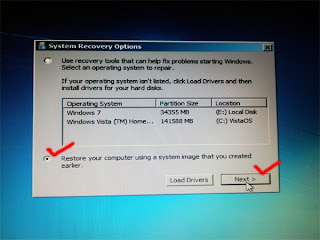
>> Restore computer and Next
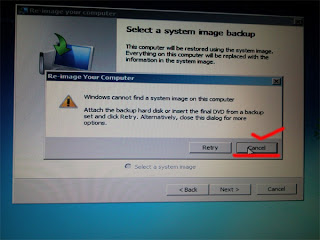
>> Click "Cancel" to cancel Restoration which we do not need it here.
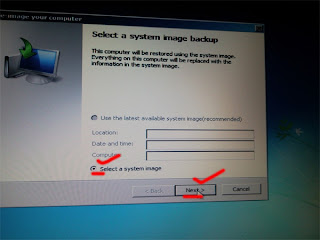
>> Select a system image >> then "Next"
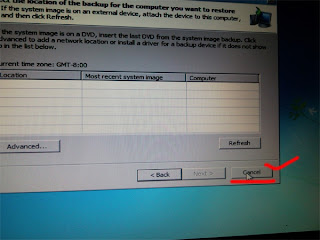
>> Click "Cancel" again.
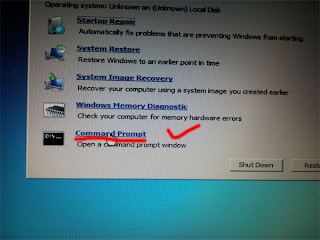
>> Click "Command Prompt"
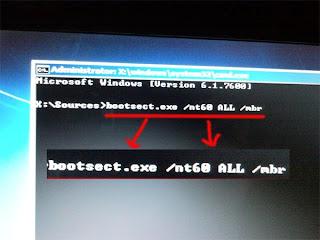
>> bootsect.exe /nt60 ALL /mbr
>> press Enter
>> press Enter
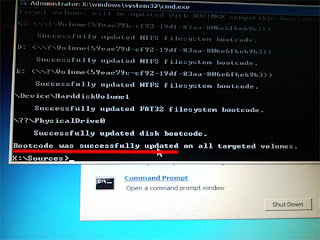
>> Here you see "Successfully Updates"
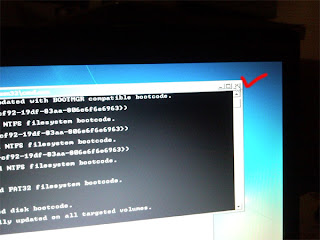
>> Close Commend Prompt
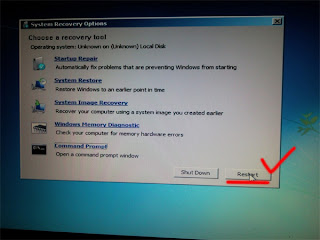
>> Click "Restart" to restart your pc.
Now you will see Windows 7 restarts normally. This is a successful move. You now reach to Windows 7 without seeing the RED ERROR alert.
Easy.. Simple.. Right.. Please leave a comment if it is useful for you or not. Thanks..
Have a Great Day.
=========================================================