After a few more surfings I got a very nice and simple tip from This Site which is very short and neat. But it will not be easy for those who are not yet having experiences in windows installation. Therefore, I am now giving a detail step by step way to resolve it with screen-caps. Please refer below.
BUMP!!!
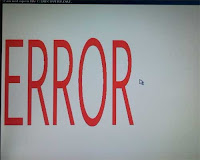
This is the Red Error Message you are so scared. Well, do not worry. Let's walk a bit further.
========================================================
(1) Force shut-down by Pressing Power Key for 5 Sec to restart your computer or any other way to restart your computer to get to the (2). Please do not remove your Windows 7 Installer or insert Windows 7 Installer if removed. You will have to run the installation setup.
(2)
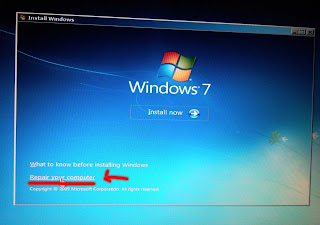
>> Click "Repair your computer" (the purpose is to get to "Command Prompt" area)
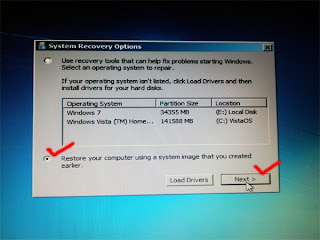
>> Restore computer and Next
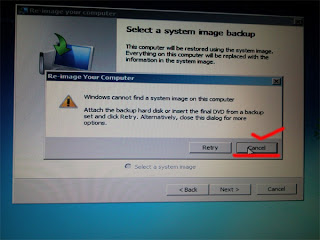
>> Click "Cancel" to cancel Restoration which we do not need it here.
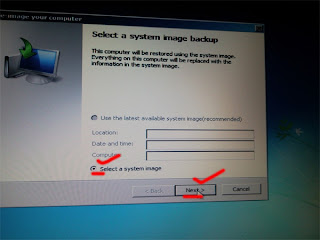
>> Select a system image >> then "Next"
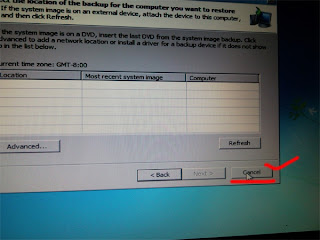
>> Click "Cancel" again.
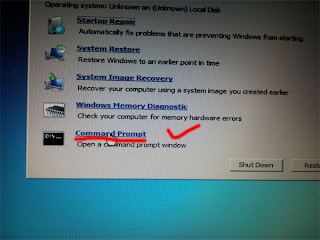
>> Click "Command Prompt"
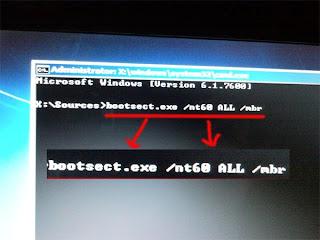
>> bootsect.exe /nt60 ALL /mbr
>> press Enter
>> press Enter
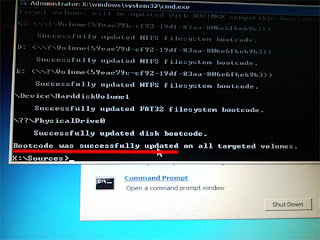
>> Here you see "Successfully Updates"
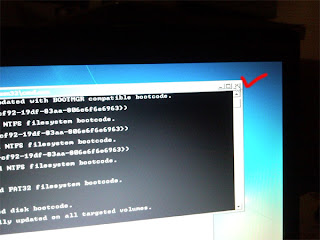
>> Close Commend Prompt
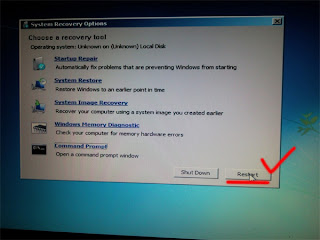
>> Click "Restart" to restart your pc.
Now you will see Windows 7 restarts normally. This is a successful move. You now reach to Windows 7 without seeing the RED ERROR alert.
Easy.. Simple.. Right.. Please leave a comment if it is useful for you or not. Thanks..
Have a Great Day.
=========================================================
34 comments:
Thanks for such a easy and nice tip. I had resolved my problem.
Cute. Neat tips. Thanks.
wow.. wondering tips. Thanks.
After I turn on the computer again, and tap F8, the window does not get back to Window 7 install or safe mode. The red error appears again. I don't know what I should do now since I can't restart the window 7 or get to safe mode. Please help.
Very nice, thanks for the instructions!
Thanks!
YEAH TNX FOR THIS MEN .....
I have
ASUS K42J Series
with
Win7 64 Bit HB
and i need to install new oS with 32bit to run some apps like Vbasic.. TNX TNX xD
It geaves me the same error, but it dont makes run like your post. it will always go to the same window "ERROR" =/
So easy and work! Thanks
Thanks for working tip :)
omg thank you so much! you saved me and my computer!
michelle to have windows 7 installer pres F2 whan computer is turning on, pick boot options and make cd/dvd rom to turn on first. :)
Thanks for such a easy and nice tip. I had resolved my problem.
That's work! Thanks
Very good information, very useful, well done.
5 stars thanks
thanx very much man!!!
good work
working even on vista with 7 dvd
thanx again!
Perfect, thanks ;)
Thanks a lot. You're very helpful.
http://www.blogger.com/comment.g?blogID=664519796251648743&postID=1632904826759621256&page=1&token=1366380052687
Many peoples want to earn money on internet without any investment but there is many online jobs which have many investments. Now you can earn without any investment with Just clicking and Earn daily upto 10 Dollars.
Join this Best opportunity to make money online without any investment or Charges.
HotProClicks.com
many thank you very much I've solved a big problem
Wow thank you so much!!! I got so scared when this came up! For anyone wondering how they get to the install screen from the disc in case you don't already know it and got lost at step 2, you may need to change your BIOS (access to it varies from different systems) to read DVDs/CDs FIRST before HDD. Leave the disc in, restart your system, access the BIOS, change the preferences, reboot, follow the directions. Then once the repair has been done, go back into the BIOS like before and change it again to the way it was.
Is there a way to send a big hug by email?? Thanks!!!! :D
OMFG, THANKS
thanks a lot man..:)
You are a life saver man, thank you so much for taking the time to create this little walk through! 4 years later, and it is still helping countless people every day I am sure. Us 86 users are just the ones who decided to leave a comment to thank you for your hard work. :) Much appreciated!
you are a life saver man
thanks a lot
Thanks man, you're awesome :)
Thank you so much, this helped me a lot !
-John
thank you brother... it was grate helpful to me...
Thx NICE !!GRTS FROM HOLLAND
Very thanks for rescue my system Win7. Recommended all !!!
Post a Comment